



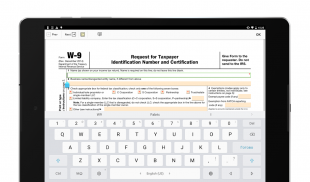
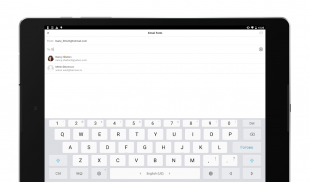







Descripción de W-9 PDF Form for IRS: Sign Income Tax Return eForm
Everybody knows that the W-9 form is one of the most frequently used templates because filing a tax report correctly is impossible without the information it contains.
It’s necessary for both independent contractors and self-employed individuals, (as they are not officially employed) to provide personal and taxpayer information in this document and send it to the IRS.
You don't need to worry about filing this sample to the person you provide your services to as an independent contractor because you have one of the best tax management apps at your disposal. Using the W-9 form filler, you can complete the document anywhere, even on-the-go. The tax filling app can easily be installed on your smartphone and used for completing the current W-9 variant. Its interface is very easy to use and understand.
The income tax return filling app has numerous features, including:
✓ The ability to insert text anywhere in the template. It’s done by clicking on the highlighted fillable fields or by adding your own cells with the Text option.
✓ Simple navigation between cells by using arrows or by manually clicking on the needed field.
✓ Adding graphic signs, images, lines, check marks etc.
✓ The automatic inserting of the current date (or manually add the needed date).
✓ Digital certification. You can sign the sample with a digital legally-binding signature. Create it by drawing your initials with your finger, apply any changes and the system will automatically fit it in the corresponding field (you may certify the document using a default cell or add your own).
✓ A high data protection level. Edit the template in a secure environment and with the latest data encryption methods.
You can share the completed W-9 form right from the application. Just select one of the e-mail addresses from your contact list and send the sample. For security reasons, always ask why a person or organization requests the template.
If it’s a familiar individual or company, then you should provide the document since it is an IRS requirement.
Todo el mundo sabe que el formulario W-9 es una de las plantillas más utilizadas porque es imposible presentar un informe de impuestos correctamente sin la información que contiene.
Es necesario que tanto los contratistas independientes como las personas que trabajan por cuenta propia (ya que no tienen un empleo oficial) proporcionen información personal y del contribuyente en este documento y la envíen al IRS .
No debe preocuparse por presentar esta muestra a la persona a la que presta sus servicios como contratista independiente, ya que tiene una de las mejores aplicaciones de administración de impuestos a su disposición. Con el relleno de formularios W-9, puede completar el documento en cualquier lugar, incluso sobre la marcha . La aplicación de llenado de impuestos puede instalarse fácilmente en su teléfono inteligente y usarse para completar la variante actual del W-9. Su interfaz es muy fácil de usar y entender.
La aplicación de llenado de la declaración de impuestos tiene numerosas características, que incluyen:
& # 10003; La posibilidad de insertar texto en cualquier lugar de la plantilla. Se hace haciendo clic en los campos rellenables resaltados o agregando sus propias celdas con la opción de Texto.
& # 10003; Navegación simple entre celdas mediante flechas o haciendo clic manualmente en el campo necesario.
& # 10003; Adición de signos gráficos, imágenes, líneas, marcas de verificación, etc.
& # 10003; La inserción automática de la fecha actual (o agregar manualmente la fecha necesaria).
& # 10003; Certificación digital. Puede firmar la muestra con una firma digital legalmente vinculante. Créela dibujando sus iniciales con el dedo, aplique los cambios y el sistema lo ajustará automáticamente en el campo correspondiente (puede certificar el documento usando una celda predeterminada o agregar la suya).
& # 10003; Un alto nivel de protección de datos. Edite la plantilla en un entorno seguro y con los últimos métodos de cifrado de datos.
Puede compartir el formulario W-9 completo directamente desde la aplicación . Simplemente seleccione una de las direcciones de correo electrónico de su lista de contactos y envíe la muestra. Por razones de seguridad, siempre pregunte por qué una persona u organización solicita la plantilla.
Si es una persona o empresa familiar, debe proporcionar el documento ya que es un requisito del IRS.







